Getting started with Python!
In this post we will see how we can start writing simple code in Python using Eclipse IDE!
You may refer to the below post to understand the pre-requisites you need to start working with Python!
You will see a screen like the one below:
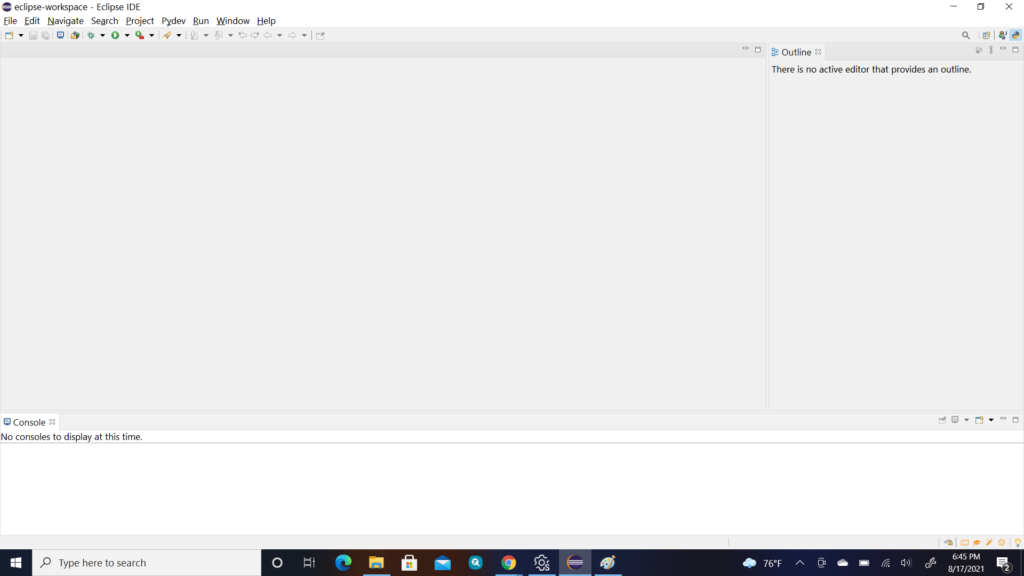
For this Go to File-> New->Project and Select Wizard as Pydev-> Pydev Project
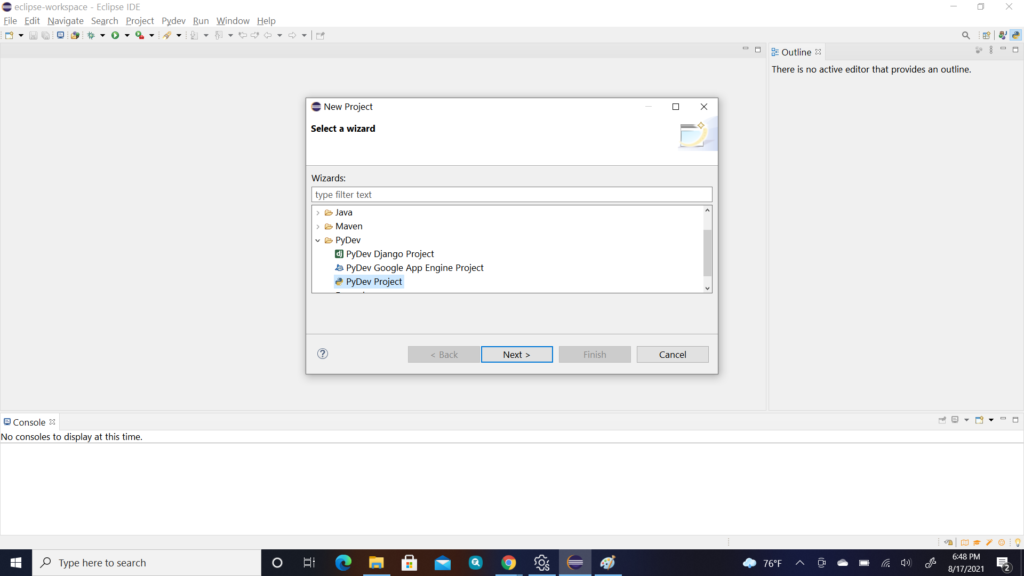
Click ‘Next’ and provide the following:
Project Name: MyFirstPythonProject
Rest of the default information need not be changed.
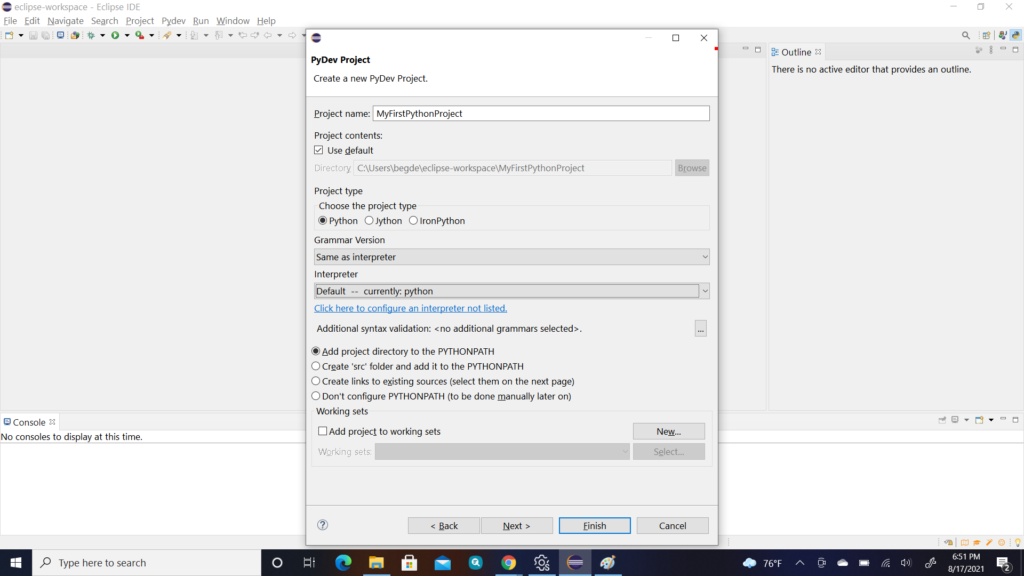
Then Click “Finish”
The New Python Project will be displayed as below
Right Click on the project name and Choose New-> PyDev
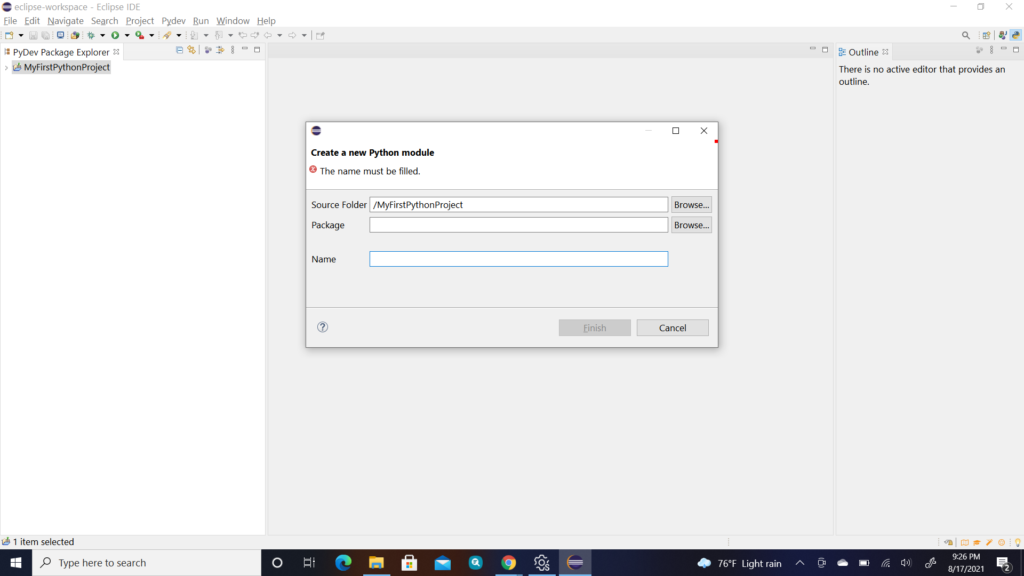
Choose Template as ‘Empty’ and Click ‘OK’
The below screen is now displayed.
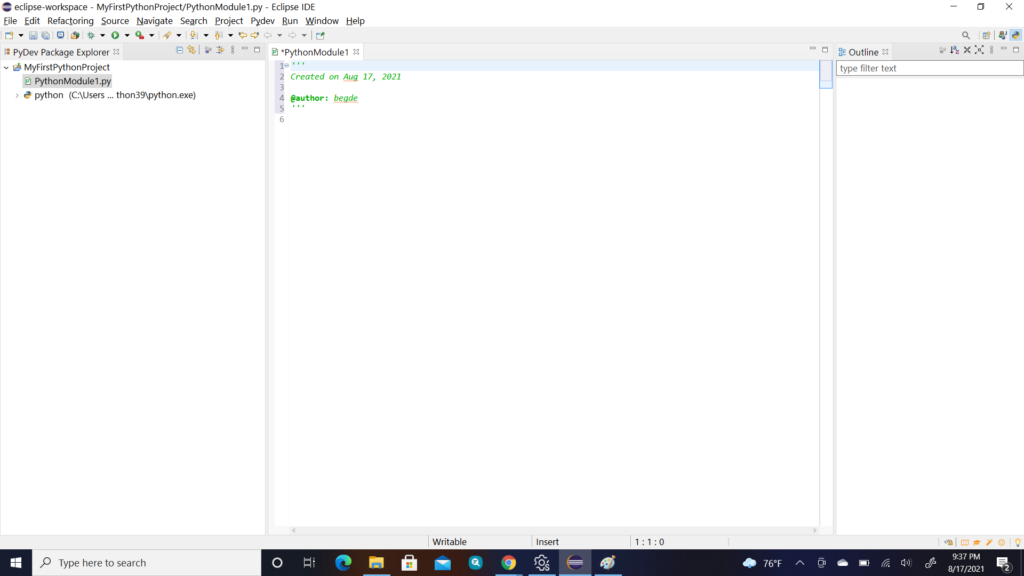
We are now ready to start writing Python Code.
The first and the obvious program that we will attempt is “Hello World”
Write the following command
print(“Hello World”)
Now Click Run-> Run As-> 1. Python Run
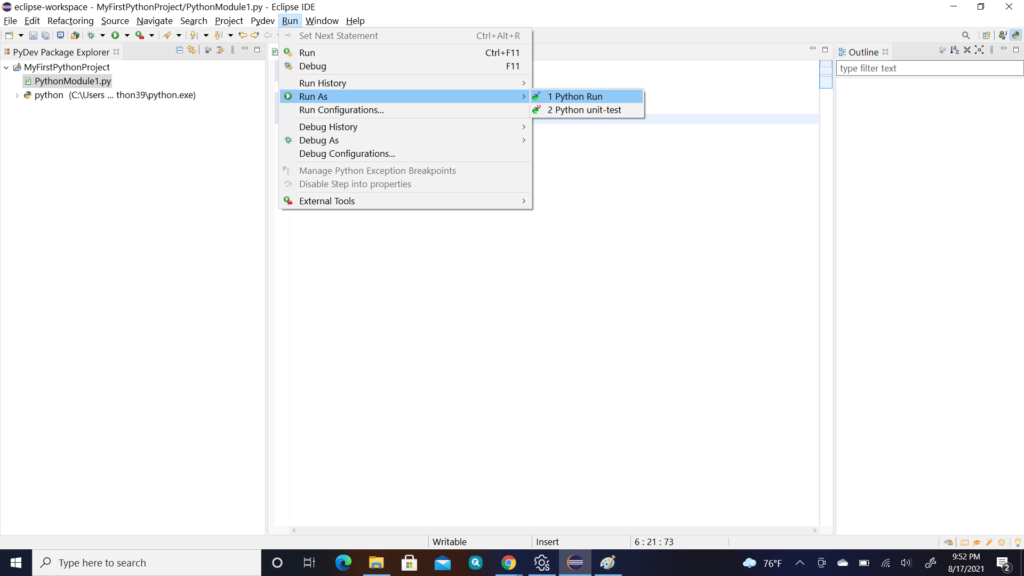
Click Ok on the ‘Save and Launch Screen’ as shown below:
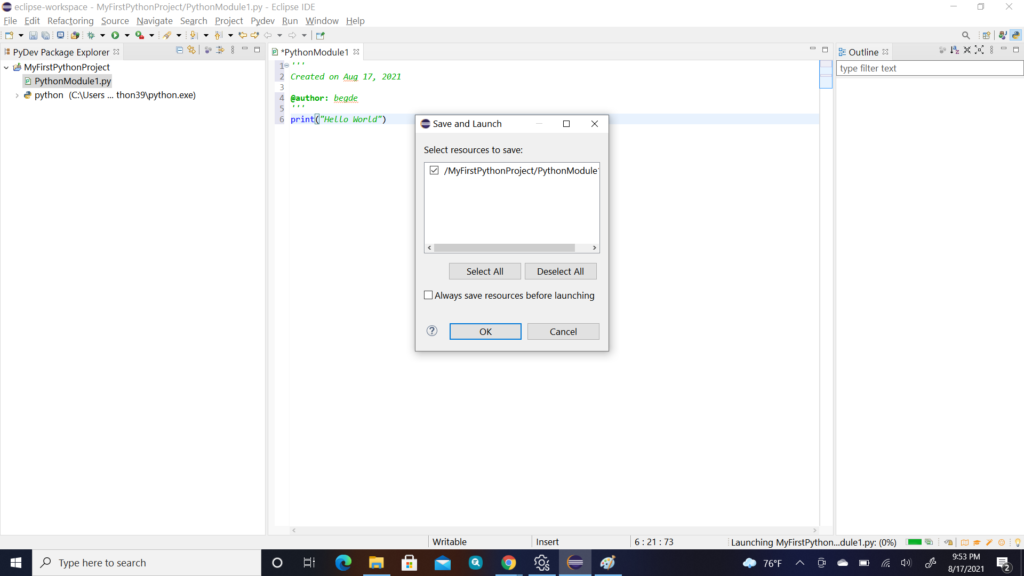
The output of the program -“Hello World” is displayed on the Console as output
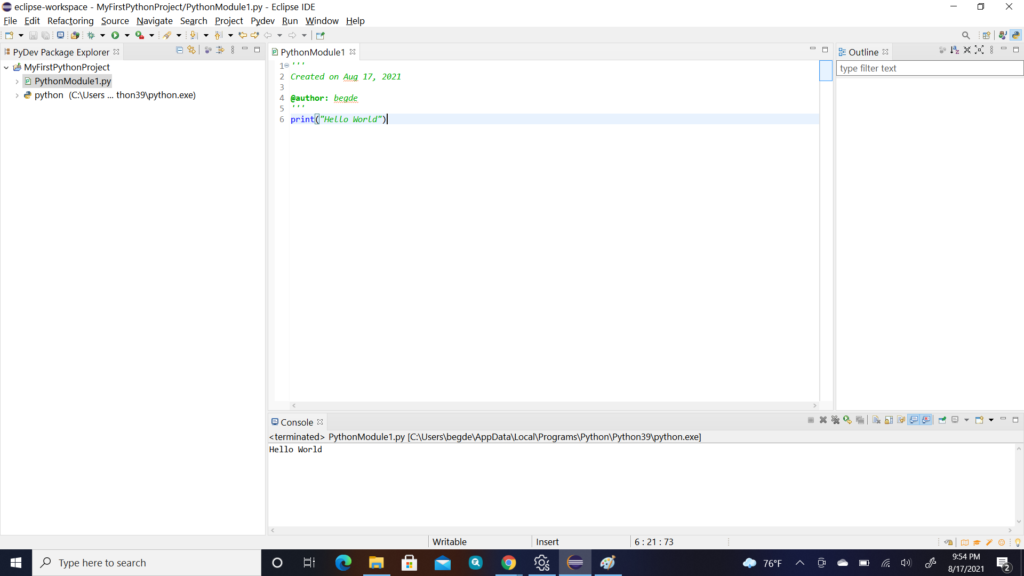
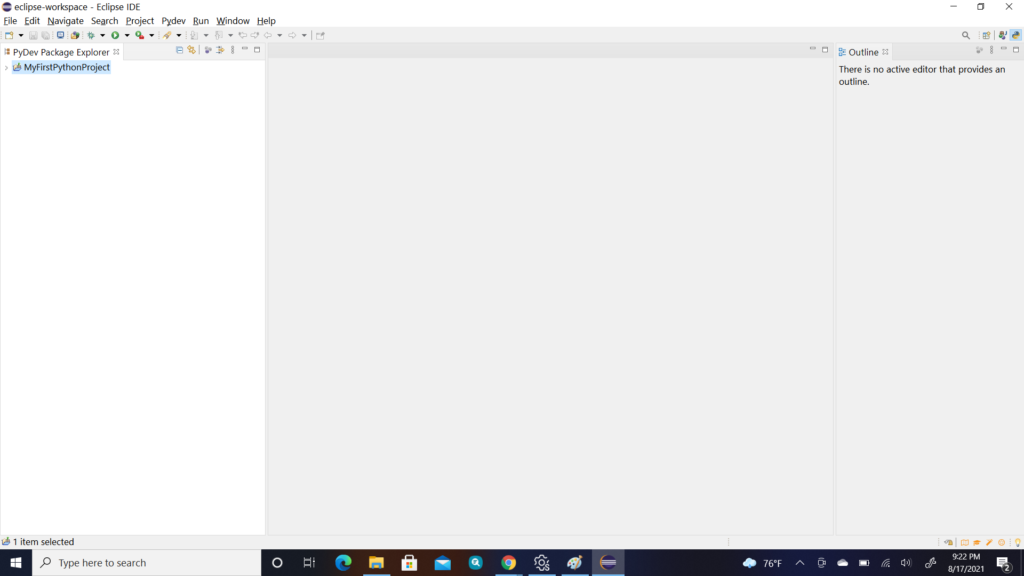
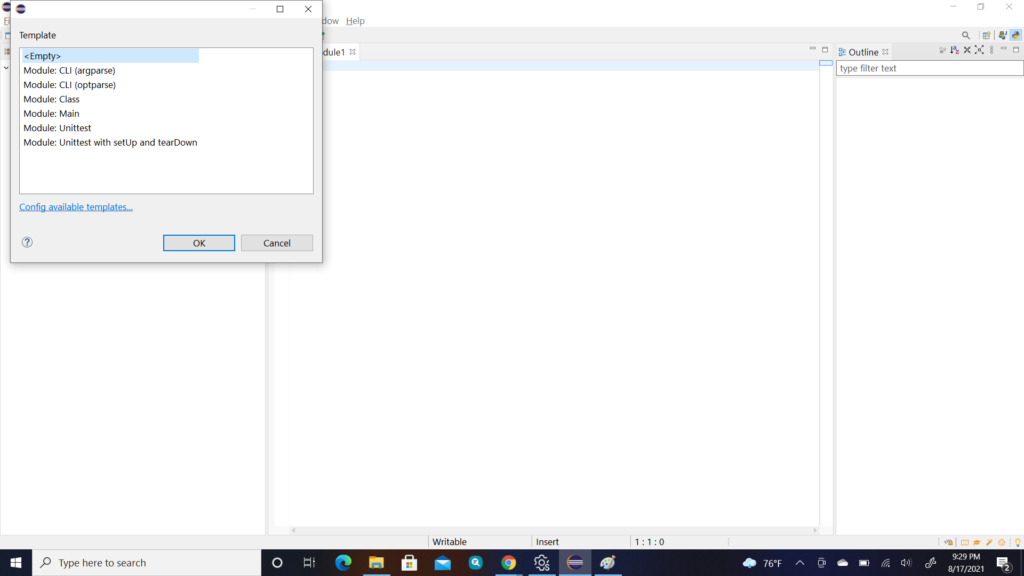
One Reply to “Getting started with Python!”